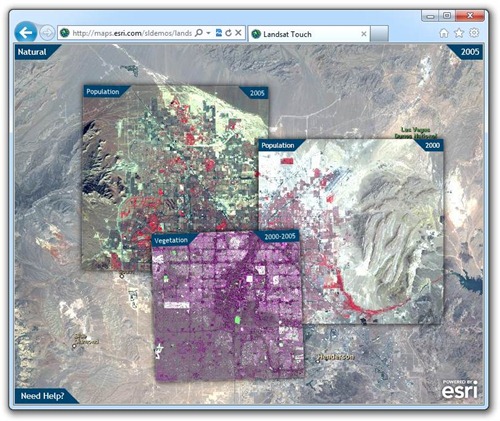The Lab is proud to release Landsat Touch, a Silverlight based web application for browsing the newly published Landsat imagery.
Try the application here:
http://maps.esri.com/sldemos/landsat/default.html
(click the “need help” button in the lower left hand corner for usage tips)
Download the source code from here:
http://www.arcgis.com/home/item.html?id=04de702976434f4d8c054005ce4603a2
Earlier this year Esri announced the publication of more than 8TB of Landsat imagery as image services on ArcGIS Online. These services can be consumed by any ArcGIS client, the ChangeMatters viewer or by any custom app using the REST API.
Landsat Touch is a custom web application developed using the ArcGIS API for Silverlight. The objective of this project was to create an easy to use application that could browse, compare and contrast Landsat content and provide support for touch devices (if available). The application is fully functional using a mouse on Windows or Mac computer, but the application is optimized for Windows 7 touch devices.
Multi-touch behavior is provided using the Multi-Touch Manipulation library from CodePlex which is partially derived from Microsoft’s Manipulation and Inertial sample.
The ability for this application to compare two layers of content is conceptually similar to ArcMap’s swipe layer tool. An important distinction with Landsat Touch is that users can explicitly define the “swiped” area by manipulating the size, orientation and location of windows. However the most exciting features demonstrated by this application is its ability to be multi-touch and multi-user. On large touch devices, say 40”+ diagonally, it is conceivable that two or more users can simultaneously add and manipulate Landsat windows.